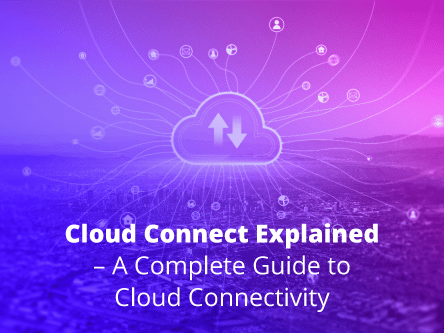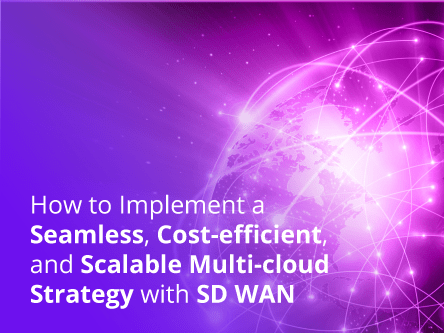As of May 2021, Google Cloud (GC) commanded 9 percent of the public cloud market worldwide, making one of the top three public cloud players compared to Azure (19 percent) and AWS (32 percent).
Formerly known as the Google Cloud Platform (GCP), the cloud computing services suite was launched by Google in 2008, two years after Microsoft launched its Azure cloud computing services.
Among the top three public cloud services, GC differentiates in offering strong support of containers because Google developed the Kubernetes standard. GC specialises in applications requiring high compute power, such as big data, analytics and machine learning. That is where its Compute Engine, Cloud SQL, Cloud Storage, Dataflow, BigQuery and other cloud apps shine. The Google Cloud platform’s backbone is also touted as one of the largest and fastest in the world, lending itself to continual expansion of services and network performance.
Big-name users of Google Cloud:
ABN AMRO, Airbus Defence and Space, Allianz, Blockchain.com, Bloomberg, Carousell, CenturyLink, Colgate-Palmolive, Deliveroo, Domino’s, Dow Jones, Evernote, Experian, Facebook, First Data, Forbes, Fujitec, GitLab, Global Payments, Globe Telecom, Hermes, HKTaxi, HSBC, Intel, ITV, Johnson & Johnson, Kao AEMEA, LinkedIn Corp, Marks & Spencer, Marriott International, Moderna, NewsCorp, Paypal, Philips, Pizza Hut, Pulse Secure, Questar, Rakuten-Viki, SAP, Siemens, Sky U.K., Sony Music, Sony Pictures Imageworks, Sport Singapore, Spotify, Stanford University’s Center of Genomics and Personalized Medicine, Target, Telstra, Thomson Reuters, Toyota,Twitch Interactive, Ubisoft, Verizon, Yahoo, Walgreens, Wix, Zalora, Zeiss
Key strengths
Google’s global network backbone is known for its high speed and low latency. With big data technology innovations, plus next-generation breakthrough services and frameworks for cloud data warehousing, advanced machine learning, batch and real-time data processing, intelligent data preparation and powerful visual analytics, the services appeal to organisations focusing on data science for powerful business insights. GC big data analytics solutions are serverless, removing the complexity of building and maintaining a data analytics system.
Key Google Cloud services
- Workplace collaboration and productivity: Google Workspace
- Software development: Google operations (Stackdriver), DevOps, SRE, Kubernetes
- Big data: MapReduce, Bigtable, Dremel
- Cloud data warehousing: BigQuery
- Artificial Intelligence: AI Platform
- Batch and real-time data processing: Dataflow, Pub/Sub, Dataproc
- Intelligent Data Preparation: Dataprep
- Visual analytics: Google Data Studio
What is Google Cloud Interconnect?
Overview
Cloud Interconnect provides low latency, high availability connections that enable users to reliably transfer data between their on-premises and Google Cloud Virtual Private Cloud (Google Cloud VPC) networks. Also, Interconnect connections provide internal IP address communication, which means internal IP addresses are directly accessible from both networks.
There are two main options for businesses extending their on-premises networks to VPC networks in Google Cloud. In Google Cloud terminology, businesses can either create a dedicated interconnect, which requires you to physically meet Google’s network in a colocation facility to reach your VPC networks or use a service provider like Epsilon to provide what Google termed Partner Interconnect to connect directly to Google Cloud.
All flavours of Cloud Interconnect can provide access to all Google Cloud products except Google Workspace. In selected data centres, Partner Interconnect offers capacity options starting at 50Mbps and Epsilon can offer up to 10G.
Key features of Google Cloud
- Guaranteed Uptime
Dedicated Interconnect’s end-to-end SLAs of 99.99% uptime ensure you’re always up, and many Partner Interconnect providers such as Epsilon deliver SLA options that meet these stringent requirements. - Fewer Disruption & Drops
Traffic between the user’s on-premises and VPC networks doesn’t touch the public internet. This means fewer hops and fewer potential points of failure where it can be disrupted or dropped. - Flexible, Low-Cost VPN
Cloud VPN offers a lower cost option that delivers 1.5–3.0 Gbps over an encrypted public internet connection. Its flexible routing options allow users to use static or dynamic routing to connect to different VPN gateways. - Scale Effortlessly
With options from 50 Mbps all the way up to 10 Gbps per VLAN, Partner Interconnect can provide the bandwidth that grows with changing requirements.
How Cloud Interconnect works
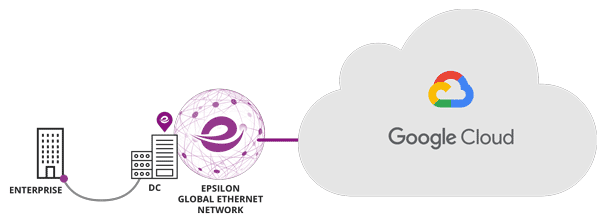
Cloud Interconnect offers two options for extending any on-premises network:
- Dedicated Interconnect provides a direct physical connection between an on-premises network and Google’s network. Traffic flows directly between networks, not through the public internet. Supports 10Gbps or 100Gbps circuits with flexible VLAN attachment capacities from 50Mbps to 50Gbps.
- Partner Interconnect provides connectivity between on-premises and VPC networks through a supported service provider. Traffic flows between networks through a service provider, not through the public internet. Compared to Dedicated Interconnect, there is no need to install and maintain routing equipment in a colocation facility. 10Gbps or 100Gbps circuits with flexible VLAN attachment capacities from 50Mbps to 50Gbps.
The connection between your network and Google’s network is not encrypted. If you require additional data security, use application-level encryption or your own VPN. Currently, you cannot use Cloud VPN with Direct Interconnect or Partner Interconnect, but you can use your own VPN solution.
The platform’s Network Connectivity Center (NCC) consists of hub and spoke resources. You can add one or more labels to a hub or spoke resource to identify it.
- A hub is a global GC resource that supports multiple attached spokes. It provides a simple way to connect spokes together to enable data transfer across them. A hub can provide data transfer between different on-premises locations and a Virtual Private Cloud (VPC) network through its attached spokes. The hub resource reduces operational complexity by using a simple, centralised connectivity management model. A hub, combined with Google’s network, delivers reliable connectivity on demand.
- A spoke is a GC network resource connected to a hub. It is part of a hub and cannot be created without the creation of a hub first. A spoke routes traffic to remote network address blocks and enables the connection of multiple remote networks.
- Spokes can have only one resource type associated with each spoke, consisting of HA VPN tunnels, VLAN attachments and Router appliance instances that you or select partners deploy within GC.
- You can configure a router appliance instance as a Border Gateway Protocol (BGP) peer of a Cloud Router. You can create a router appliance instance by configuring a Compute Engine VM, enabling BGP peering to Cloud Router, and running an image of your choice—for example, a third-party network virtual appliance.
For NCC to work correctly with Cloud Interconnect resources, you must configure multiple Interconnect connections, each in a separate edge availability domain.
Benefits of Google Cloud Interconnect
Using Cloud Interconnect provides the following benefits:
- Traffic between your on-premises network and your VPC network does not traverse the public internet. Rather, it goes through a dedicated connection or goes through a service provider with a dedicated connection. Bypassing the public internet means traffic takes fewer hops, so there are fewer points of failure where traffic might get dropped or disrupted.
- Your VPC network’s internal IP addresses are directly accessible from your on-premises network. You do not need to use a NAT device or VPN tunnel to reach internal IP addresses.
- You can scale your connection capacity to meet your particular requirements:
- For Dedicated Interconnect, connection capacity is delivered over one or more 10Gbps or 100Gbps Ethernet connections, with the following maximum capacities supported per Interconnect connection:
- 8 x 10Gbps connections (80Gbps total)
- 2 x 100Gbps connections (200Gbps total)
- For Partner Interconnect, the following connection capacities for each VLAN attachment are supported:
- 50Mbps to 50Gbps VLAN attachments. The maximum supported attachment size is 50Gbps, but not all sizes may be available, depending on what is offered by the chosen partner in the selected location.
- For Dedicated Interconnect, connection capacity is delivered over one or more 10Gbps or 100Gbps Ethernet connections, with the following maximum capacities supported per Interconnect connection:
- Dedicated Interconnect, Partner Interconnect, Direct Peering, and Carrier Peering can all help you optimise egress traffic from your VPC network and reduce your egress costs. Cloud VPN by itself does not reduce egress costs.
- You can use Cloud Interconnect with Private Google Access for on-premises hosts so that on-premises hosts can use internal IP addresses rather than external IP addresses to reach Google APIs and services.
- Cloud Interconnections can be used as a data transfer network: different enterprise sites outside of GC can be connected to the NCC by using Google’s network as a wide area network (WAN). This type of traffic is referred to as data transfer traffic. Outside sites can consist of, for example, branch office networks, private data centers, and workloads in other cloud providers. These sites connect to a NCC hub by using existing cloud hybrid connectivity resources such as Cloud VPN, Dedicated Interconnect, Partner Interconnect, or select Router appliance partners.
- Cloud Interconnect supports GRE traffic. Support for GRE allows you to terminate GRE traffic on a VM from the internet (external IP address) and Cloud VPN or Cloud Interconnect (internal IP address). The decapsulated traffic can then be forwarded to a reachable destination. GRE enables you to use services such as Secure Access Service Edge (SASE) and SD-WAN.
- Use of NCC enables instant access to the global reach and reliability of Google’s network. This functionality enables your enterprise to benefit from Google’s deep set of reliability and traffic engineering practices.
Benefits of directly accessing Google Cloud via Epsilon Cloud Connect
Platform Enabled
Our Network-as-a-Service (NaaS) platform Infiny provides flexibility in implementation & operation, allowing customers to have the full control of GC connect lifecycle with one simple service.
Simplicity
We offer diverse options for connectivity and better security and reliability. Compared to Dedicated Interconnect, businesses do not need to install or maintain routing equipment in a colocation centre.
Complete Cloud Journey
We support our customers’ cloud journey to cloud networking. Organisations that use Epsilon Cloud Connect to directly access Google Cloud via Partner Interconnect benefit from the speed and agility of the Cloud in networking. We simplify how you can serve new Cloud demand and accelerate Cloud adoption around the world. With cloud networking, we integrate with Google Cloud to deliver a simple, powerful and secure solution.
Expertise in Google Cloud
As a Partner Interconnect provider, we make sure that connectivity to the Google Cloud is simple, direct, efficient and reliable. Our extensive coverage of over 90+ Points of Presence worldwide and dedicated team of experts ensure you can rely on us to connect you whenever and wherever you need, around the clock.
Quality of Service
We can guarantee the performance of our services connecting to GC via our Ethernet fabric. Our SLA ensures up to 99.99% availability and we are MEF-certified for reliability and flexibility.
How to use Epsilon Infiny to connect to Google Cloud
- What you need:
- Google Cloud account
- Epsilon Port with cabling or last mile Access to your equipment (purchase from Infiny if you don’t have one)
- Steps on Google Cloud console:
- Create a VLAN attachment
- Go to menu – Select Hybrid Connectivity > Interconnect
- Click Get Started to create a VLAN attachment or Add VLAN Attachment
- Select Partner Interconnect and add:
- Redundancy
- VLAN Network
- Region
- Cloud Router – Select or create a Cloud Router with its Google ASN set to 16550. This is a Google requirement for all Partner Interconnects
- Description (Optional)
- Copy the pairing key
- Create a VLAN attachment
- Steps on Infiny:
- Add services
- Choose Google Cloud and type of connection
- Enter GCP pairing key
- Customise bandwidth, contract duration and type of network protection